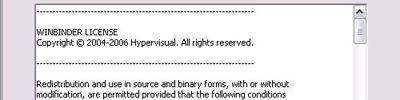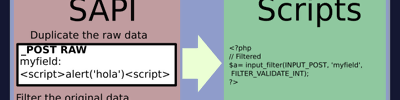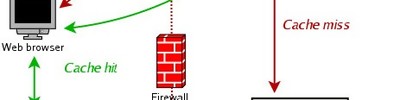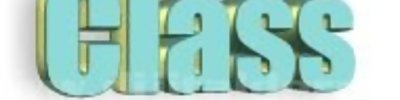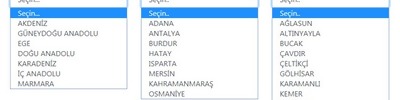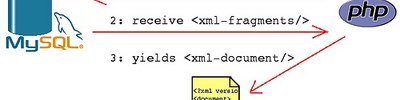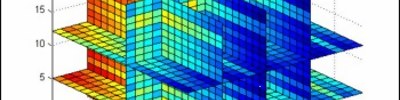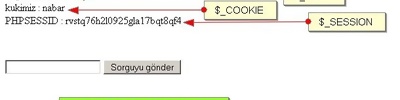PHP İşleyiciler (Handlers) (CGI, DSO, suPHP, FastCGI )
PHP tabanlı bir web siteniz varsa linux sunucularda host edildiğini biliyorsunuz demektir. Ancak pek az kişi linux sunucunun türünden haberdardır ve php nin sunucuya nasıl bir modda çalıştığını bilir. Eğer ciddi bir web sitesi yönetiyorsanız ve yüksek performans istiyorsanız o zaman apache sunucusunun ve php nin ayarlarının iyi yapıldığından emin olmanız gerekir.
Bildiğiniz gibi php sunucu tarafında çalışır, kullanıcı php tabanlı bir web sitesine girdiğinde sunucu web sitesindeki php kodları yorumlar ve sonuçları tarayıcınıza getirir.
Apache, özel bir modül olmadan PHP komut dosyalarını yerel olarak desteklemez. Apache'ye PHP betiklerinin nasıl işleneceğini söyleyen modüle PHP işleyici denir. Düzgün yapılandırılmış bir modül olmadan Apache, PHP dosyasını bir indirme dosyası olarak gönderecektir, çünkü başka ne yapacağını bilmemektedir.
Bu yorumlama ise hangi php kütüphanesi kullanıldığına bağlı olarak değişir. Php handler ları php nin sunucuya nasıl yükleneceğini belirler.
Yani her handler php kodlarının çalışması için gerekli kütüphaneleri içerir, hepsinde farklıdır ve bu farklarda php nin performansını etkiler. Dolayısıyla her handler php yi farklı şekilde yükler bu da uygulamanın türüne göre değişik sonuçlar verir.
Php handler ların birbirlerinden üstünlükler ve zayıf kaldıkları noktalar vardır. Seçimizi belirleyecek şey ise;
- Hangi uygulamaları çalıştıracaksınız ?
- Hangi modüllere ihtiyacınız var ?
- Uygulamanız hangi php versiyonuna göre hazırlanmış ?
- Sizin için sistem kaynaklarının tasarruflu kullanılmasımı yoksa tek amaç performans mı?
- Sunucuda birden çok web sitesimi host edeceksiniz, yoksa tek bir sitemi ?
- Host edilecek siteler açık kaynak kodlu wordpress,joomla gibi içerik yönetim sistemlerimi ? bir eticaret yazılımımı mı?
Bu seçimler ve ayarlamalar web sitenizin performansını direk etkiler.
PHP İşleyicileri
| DSO / mod_php | Apache Modülü / mod_php |
| CGI | CGI |
| Fcgi / FastCGI | Fcgi / FastCGI |
| PHP-FPM | PHP-FPM |
| suPHP'ye | - (suExec etkin CGI) |
| LSAPI | - (LiteSpeed ??Web Sunucusu kurulu değilse) |

DSO (mod_php) / Apache Modülü
DSO (dynamic shared object) aynı zamanda mod_php olarak bilinir. DSO eski fakat hızlı bir handler dır.
Bu modül Apache'nin PHP dosyalarını doğrudan ayrıştırmasını ve görüntülemesini sağlar. Mod_php tarafından ayrıştırılan PHP komut dosyaları Apache'nin kendisi ile aynı kullanıcıyla çalışır (PHP dosyalarını barındıran kullanıcı hesabı yerine).
DSO handler da php apache sunucusunun bir modülü gibi çalışır. Bu php script inin apache yetkisiyle "nobody" user olarak çalışması anlamına gelir.
Bunun 2 sakıncası vardır, birincisi dosyaların sahibi "nobody" kullanıcısı olur, özellikle wordpress cms kullanırken wordpress arayüzü kullanılarak dosya yüklemesi yapılamaz.
İkinci sakınca ise güvenliktir. php tarafından yaratılan dosyaların sahibi nobody kullanıcısı olduğundan php script te bir açık varsa kötü niyetli kişiler bu açığı kullanılarak sisteminize ciddi hasarlar verebilir.
Çünkü bu dosyaların hakları system dosyalarıyla aynı yetkiye sahiptir. Böylelikle eğer paylaşımlı barındırma yapılan bir sunucudaysanız (shared hosting) ki tüm hosting sunucuları paylaşımlıdır, başka bir web sitesindeki açık sizin web sitenizin güvenliğinide tehlikeye atabilir.
Bu da eğer web sitenizde önemli bilgiler tutuluyorsa bunların güvenliğini tehlikeye atar.
Ancak vps hosting (virtual private server - size özel sanal sunucu) iniz varsa sunucu güvenliğini sağlamak, sitenizdeki kodlar vb. konular sizin elinizdedir ve php handler olarak dso seçmek az bellek tüketimi ve performans sağlayacağı için iyi bir seçim olacaktır.
DSO kullanırken sunucu yazılımlarını, php versiyonunu ve diğer scriptleri güncel tutarak güvenliğinizi sağlamanız gerekir.
Avantajları:
- Apache çalışırken bir kez yüklenir ve CGI ve suPHP den daha hızlıdır
- Mevcut en hızlı işleyicilerden biridir
- Htaccess dosyasında php_flag lara izin verir
- PHPoptcode cache ler ile uyumlu çalışır (xcache, apc)
- Sunucuda tek başına çalışan uygulamalar için idealdir.
- Mod_ruid2 veya mpm_itk modülleriyle çalışır.
Dezavantajları:
- php prosesleri genellikle "nobody" kullanıcısı olarak işlem yapar, buda genellikle cpanel ve ftp kullanılarak yapılan işlemlerde dosya izin sorunları yaratır.
- CPanel sunucularında yalnızca PHP'nin tek bir sürümü ile çalışır (sunduğunuz diğer PHP sürümleri için diğer işleyicileri kullanmanız gerekir).
- Komut dosyaları, alan adının veya alt alan adının sahibi yerine Apache kullanıcısı olarak çalışır. Örneğin, bir cPanel sunucusunda, komut dosyası bir dosya veya dizin oluşturursa, bu dosya "kimse" kullanıcısına ait olur ve bu durum hesap sahibi bunları yedeklemeye veya kaldırmaya gittiğinde sorunlara neden olabilir.

CGI
CGI: Common Gateway Interface. Ortak Ağ Geçidi Arayüzü anlamına gelir. Bu işleyiciyi kullanarak sistem, etki alanına veya alt alana sahip olan kullanıcı olarak PHP komut dosyalarını çalıştırır. CGI handlerında php CGI modulu olarak çalışır apache modülünden farklıdır. CGI da yine PHP "nobody" user olarak çalışır fakat suexec aktif edilmişse isteğin hangi user dan geldiği görülebilir.
Fakat Cpanel dökümanlarında bu metodun suexec olsada olmasa da hızlı olmadığını ve güvensiz olduğunu yazar.
CGI işleyicisi PHP uygulamalarını mod_cgi veya mod_cgid Apache modülleri aracılığıyla yürütür. SuEXEC modülünü kurarsanız, sistem, isteği sunan VirtualHost'a sahip olan kullanıcı olarak PHP uygulamalarını yürütür. SuEXEC modülünü kaldırırsanız, nobody sistem kullanıcı olarak PHP uygulamalarını çalıştırır . Sistem varsayılan olarak mod_cgi ve mod_ruid2 sağlar.
- Eğer varsa etkinleştirmek böyle suEXEC veya Ruid2 olarak her kullanıcı modülü, sen izinleriyle PHP yürütebilirsiniz 0400.
- Eğer varsa devre dışı böyle suEXEC veya Ruid2 olarak her kullanıcı modülü, sen izinleriyle PHP yürütebilirsiniz 0444.
- Sen olamaz (örneğin, Apache direktifleri kullanmak php_valueile direktif) mod_cgiveya mod_cgidApache modüllerinin. Sen gerekir özel kullanmak php.iniyerine dosyayı.
- CGI çoğu kullanıcının gereksinimlerini karşılasa mod_ruid2da mod_mpm_itk, daha iyi güvenlik işlemleri mod_ruid2için DSO'yu ya veya DSO'yu ve bir Jailshell hesabıyla kullanmanızı öneririz
Avantajları:
- Orta derecede trafiği olan ve paylaşımlı host edilen sunucular için idealdir.
- Dosyaları çalıştıran kullanıcılar farklıdır ve kötü amaçlı script çalıştıranlar tespit edilebilir
- Konfigurasyon daha kolaydir, httdpd.conf, sunucu php.ini ve kullanıcı için php.ini kullanılabilir
- Dosya izinleri ile kafanızı ağrıtmaz.
- Komut dosyaları, Apache kullanıcısı olarak değil, alan adı veya alt alan adı kullanıcısı olarak çalışır.
Dezavantajları
- php siteler nispeten yavaş çalışır
- htaccess php yönergeleri kullanılamaz
- suphp ye göre daha az güvenlidir.
- Yüksek trafikte sunucu kapasitesini zorlar
- Zararlı kodlar, exploit ve trojanlara dikkat edilmesi gerekir çünkü php dosya sahibi olarak çalışır.
- En yavaş işleyenlerden biri.
- PHP opcode önbellekleme ile iyi çalışmıyor.
- PHP yapılandırma değişiklikleri bir .htaccess dosyasına yerleştirilemez.

suPHP
Single User PHP yani tek kullanıcılı PHP, metodunda yine php CGI modülü olarak çalışır. CGI handler dan farklı olarak kullanıcı nobody değil kendisidir.
suphp cpanel in default (ön tanımlı) php handler ıdır. wordpress ya da joomla benzeri içerik yönetim sistemleri kullanılıyorsa uygundur. Çünkü tüm dosyalar doğru kullanıcı ayarları yetkileriyle yazılırlar.
Bu işleyici, PHP komut dosyasını çalıştıran etki alanının veya alt etki alanının sahibi olarak PHP komut dosyalarını sunmak üzere özel olarak tasarlanmıştır.
Böylece her dosya kendi kullanıcısı tarafından çalıştırılabilir, başka bir kullanıcı ya da root sizin dosyalarınızı çalıştıramayacağı için güvenlidir.
SuPHP nin kötü yanı fazla cpu tüketmesidir. Ayrıca SuPHP ile APC veya XCache gibi caching modülleri kullanamazsınız.
Avantajları:
- Paylaşımlı hosting sunucuları ve orta derecede trafiği olan web siteleri için idealdir.
- DSO ya göre daha güvenlidir.
- Dosyaları çalıştıran kullanıcılar farklıdır ve kötü amaçlı script çalıştıranlar tespit edilebilir
- Konfigurasyon daha kolaydir, httdpd.conf, sunucu php.ini ve kullanıcı için php.ini kullanılabilir
- Dosya izinleri ile kafanızı ağrıtmaz.
- Komut dosyaları, Apache kullanıcısı olarak değil, alan adı veya alt alan adı kullanıcısı olarak çalışır.
- cPanel, suPHP'yi, güvenlik için 755'ten daha yüksek izinlere sahip dosyalara veya dizinlere erişmeyi veya yürütmeyi engelleyecek şekilde yapılandırır.
Dezavantajları:
- php seb siteleri nispeten yavaş çalışır.
- htaccess php yönergeleri kullanılamaz
- Yüksek trafikte sunucu kapasitesini zorlar
- Zararlı kodlar, exploit ve trojanlara dikkat edilmesi gerekir çünkü php dosya sahibi olarak çalışır.
- Çoğu durumda en yavaş PHP işleyicisi.
- PHP Opcode önbelleğe alma işleminde performans artışı yoktur ve yalnızca bellek kaybı olur.
- PHP yapılandırma değişiklikleri bir .htaccess dosyasına yerleştirileme

Fcgi / FastCGI
mod_fcgid ya da FCGI olarak geçer. CGI ın yüksek hızlı türevidir. FastCGI da php scripti kullanıcı cpanel kullanıcıyla aynıdır. CGI dan farklı olarak cpu kullanımı düşüktür ve DSO ya yakın derecede hızlıdır.
FastCGI, eski CGI işleyicisine göre bir dizi avantaj sağlayan CGI protokolünün bir varyasyonudur. Bu modülü kullanarak sistem, etki alanına veya alt alana sahip olan kullanıcı olarak PHP komut dosyalarını çalıştırır. Mod_fastcgi ve mod_fcgid arasında bazı farklar vardır.
Aynı zamanda eaccelarator ve APC gibi caching modülleri ile kullanılabilir. Fastcgi in kötü yanı ise fazla bellek tüketmesidir.
Avantajları:
- Diğer php handler larından daha hızlıdır
- Yüksek trafikli web siteleri için idealdir.
- Az bellek tüketimi için ideal seçenektir.
- Komut dosyaları, Apache kullanıcısı olarak değil, alan adı veya alt alan adı kullanıcısı olarak çalışır.
- Çok hızlı işleyici.
- PHP opcode önbellekleme ile çalışır.
Dezavantajları:
- htaccess php yönergeleri kullanılamaz
- Herhangi bir sayfa çağrılmasada php işlemleri çalıştırır, yüksek trafikli siteler için idealdir ancak düşük trafikli siteler için gereksiz kaynak kullanımı anlamına gelir.
- Zararlı kodlar, exploit ve trojanlara dikkat edilmesi gerekir çünkü php dosya sahibi olarak çalışır.
- Bu işleyici diğerlerinden daha fazla bellek kullanır.
- PHP yapılandırma değişiklikleri bir .htaccess dosyasına yerleştirilemez.
PHP-FPM
FPM, FastCGI Process Manager'ın kısaltmasıdır. PHP'nin FastCGI işlemesini uygulamanın gelişmiş bir yoludur. Bu işleyiciyi kullanarak sistem, etki alanına veya alt alana sahip olan kullanıcı olarak PHP komut dosyalarını çalıştırır. Her FPM havuzunun bağımsız ayarları olabilir.
Artıları
- Komut dosyaları, Apache kullanıcısı olarak değil, alan adı veya alt alan adı kullanıcısı olarak çalışır.
- En hızlı PHP işleyicilerinden biri.
- PHP opcode önbellekleme ile çalışır.
- Havuz başına bir miktar ek esneklik sağlar.
Eksileri
- Bu işleyici, burada listelenen diğer işleyicilerden daha fazla bellek kullanabilir, ancak bu, PHP-FPM kullanan site sayısına ve FPM havuzunun yapılandırmasına bağlıdır.
- Yönetilmesi biraz daha karmaşık olabilir.
- PHP yapılandırma değişiklikleri bir .htaccess dosyasına yerleştirilemez ve bazı yönergeler yalnızca genel düzeyde değiştirilebilir.
LSAPI
Bu işleyici LiteSpeed ??Web Sunucusu (LSWS) SAPI uygular. Bu işleyici, maksimum fayda için CloudLiunx veya LSWS gerektirir. Bu işleyiciyi kullanarak sistem, etki alanına veya alt alana sahip olan kullanıcı olarak PHP komut dosyalarını çalıştırır.
Artıları
- Belirli koşullar altında PHP-FPM'den daha iyi veya daha iyi performans gösterecek şekilde tasarlanmıştır.
- Diğer işleyicilerin çoğundan daha az bellek kullanımı.
- Komut dosyaları, Apache kullanıcısı olarak değil, alan adı veya alt alan adı kullanıcısı olarak çalışır.
- Özel bir yapılandırma gerekmez.
- PHP değerlerini bir .htaccess dosyasından okuyabilir.
Eksileri
- Üçüncü taraf bir ticari ürün satın almadan tam fayda elde edemezsiniz.
- Mod_ruid2 veya mpm_itk ile uyumlu değildir (ancak bunlara gerek yoktur).
PHP Handlerların Karşılaştırması
| DSO | CGI | SUPHP | FastCGI | |
| Düşük cpu kullanımı | x | x | ||
| Düşük bellek tüketimi | x | x | x | |
|
PHP apache kullanıcısı yerine site kullanıcısı olarak çalışır |
x | x | x | |
| Güvenlik | x | x | ||
| Hız | x | x |
Tüm php Handler ların avantajları ve dezavantajları bulunur, çok seçenek olması sizin ihtiyacınıza göre birini seçmenize olanak tanır buda neden web teknolojilerinde ağırlıklı olarak php ve açık kaynak kodlu yazılımların kullanıldığını açıklamaktadır.
İhtiyacınıza göre doğru php handler ini seçebilirsiniz, sizin için hızmı kaynak tüketimi mi yoksa güvenlikmi ön planda?
| mod_php | CGI | suPHP | FastCGI | |
|---|---|---|---|---|
| Memory usage | Low | Low | Low | High |
| CPU Usage | Low | High | High | Low |
| Security | Low | Low | High | High |
| Run as file owner | No | No | Yes | Yes |
| Overall Performance | Fast | Slow | Slow | Fast |
Of course another consideration might be ease of installation however with the multitude of tutorials available on the web help should be no further away than a quick Google search on the topic.
Bir Başka İngilizce Makale
Overview
PHP handlers, a type of Apache module, contain libraries that the Apache web server uses to interpret and run PHP code.
The /etc/apache2/conf.d/ php.conf configuration file contains the global directives that configure Apache's PHP application handlers. An include command in the Apache configuration file (httpd.conf) loads the php.conf configuration file so that the handlers load on startup.
Change your PHP handler
Change your PHP handler in the PHP Handlers section of WHM's MultiPHP Manager interface (Home >> Software >> MultiPHP Manager) or use the rebuild_phpconf script. This differs from EasyApache 3, which uses WHM's Configure PHP and suEXEC interface (Home >> Service Configuration >> Configure PHP and suEXEC).
PHP handlers
By default, cPanel & WHM offers five PHP handlers. Each handler differs in its files and implementation, which affects how quickly and securely Apache handles the PHP requests.
CGI
The CGI handler executes PHP applications through the mod_cgi or the mod_cgid Apache modules. If you install the suEXEC module, the system executes PHP applications as the user that owns the VirtualHost that served the request. If you uninstall the suEXEC module, the system executes PHP applications as the nobody system user. The system provides mod_cgi and mod_ruid2 by default.
You can customize the CGI handler's settings in the PHP .user.ini file. A domain inherits these customizations if you set the domain to Inherit in WHM's MultiPHP Manager interface (Home >> Software >> MultiPHP Manager). For more information, read our PHP Inheritance documentation.
Important:
- If you enable a per-user module, such as suEXEC or Ruid2, you can execute PHP scripts with permissions of
0400. - If you disable a per-user module, such as suEXEC or Ruid2, you can execute PHP scripts with permissions of
0444. - You cannot use Apache directives (for example, the
php_valuedirective) with themod_cgior themod_cgidApache modules. You must use a customphp.inifile instead. - While CGI meets the needs of most users, for better security handling we recommend that you use DSO and suPHP instead.
DSO
The DSO handler embeds the PHP language inside the Apache webserver. DSO allows you to use Apache directives (for example, the php_value and php_admin_value directives). If you do not use DSO, you cannot use these directives in an .htaccess file. The DSO handler requires the MPM Prefork Apache module. PHP applications execute as the nobody user when you use the DSO PHP handler, unless you use the mod_mpm_itk or mod_ruid2 Apache modules.
Note:
If PHP scripts execute as the nobody user, you cannot easily identify the user account that executed the script.
EasyApache 4 does not include the DSO handler by default. To use the DSO handler, install the PHP package that you wish to use.
You can install the DSO PHP package in the PHP Extensions section of WHM's EasyApache 4 interface (Home >> Software >> EasyApache 4).
Warnings:
- You can only use DSO as the handler for one version of PHP on your system.
- The handler's display name will not contain the text
DSO. For example, the DSO for PHP 7.0 appears asphp70-php. - Unless you use a per-user module such as Ruid2 or ITK, your PHP scripts must have permissions of at least
0644to execute. The PHP scripts that run under DSO create files as thenobodyuser. Thenobodyuser must have sufficient permissions to access and read the PHP files and permissions to write to the files and directories that the script affects.
A domain cannot inherit any changes that you make to the system PHP.
FastCGI Process Manager (FPM)
FastCGI serves PHP applications through the mod_proxy_fcgi Apache module. This method is fast, but may require changes to the FastCGI directives to work efficiently. The FastCGI Process Manager (PHP-FPM) implementation of FastCGI includes process management, emergency restarts, and IP address restriction. For more information about FPM, read our PHP-FPM documentation.
EasyApache 4 includes the mod_proxy_fcgi Apache module by default. You can install the mod_proxy_fcgi Apache module in the Apache Modules section of WHM's EasyApache 4interface (Home >> Software >> EasyApache 4).
You can customize the CGI handler's settings in the PHP .user.ini file. A domain inherits these customizations if you set the domain to Inherit in WHM's MultiPHP Manager interface (Home >> Software >> MultiPHP Manager). For more information, read our PHP Inheritance documentation.
FCGI daemon (FCGId)
FCGId serves PHP applications through the mod_fcgid Apache module. The mod_fcgid Apache module is an alternative to the mod_cgi Apache module. FCGId launches multiple instances of a program to enable the system to handle multiple concurrent requests.
You must configure the The Experimental Repository to install this module.
Warnings:
- The
mod_fcgidApache module is experimental. - The
mod_fcgidApache module is not compatible with MultiPHP. - We recommend the
mod_fcgidApache module only for advanced system administrators who understand how to modify the performance of themod_fcgidApache module. - Your PHP applications must support the FastCGI protocol.
- The
mod_fcgidApache module is not compatible with themod_ruid2ormod_mpm_itkApache modules.
For more information, read our Apache Module: FCGId documentation.
suPHP
This option provides the ability to run PHP scripts as the user with the mod_suphp Apache module. This module provides a flexible and secure way to serve PHP requests.
Note:
If you use suPHP, PHP cache management extensions do not provide any benefits to your server. For more information, read our PHP Options documentation.
mod_suphp Apache module in paranoid mode, with several patches to improve Apache UserDir support.
The mod_suphp Apache module that cPanel provides behaves very differently from the pristine upstream version. You cannot use Apache directives (for example, the php_value directive) with the mod_suphp module. To specify these values, place a php.ini file in either the directory that contains the PHP script or in the location that the system administrator specifies.
You can install the mod_suphp Apache module in the Apache Modules section of WHM's EasyApache 4 interface (Home >> Software >> EasyApache 4).
Important:
suPHP is not compatible with the mpm_itk or the mod_ruid2 Apache module. You must uninstall suPHP if you want to use these modules.
Note:
For PHP scripts to execute, permissions must be at least 0640. Scripts run as the user who owns the VirtualHost. If the user has permissions that are sufficient to write to a file or directory, so do their PHP scripts.
suPHP security checks
The mod_suphp module performs various security checks before it executes a PHP script. Edit the mod_suphp configuration file, /etc/suphp.conf, to disable these checks. You can edit the following security checks:
|
Security check
|
Description
|
Default
|
|---|---|---|
docroot |
PHP scripts must reside in this directory. To improve security, change this value to /home/. |
/ |
allow_file_group_writable |
This security check prevents the execution of PHP scripts with the You can change this directive to |
false |
allow_file_others_writable |
This security check prevents the execution of PHP scripts with the You can change this directive to |
false |
allow_directory_group_writable |
If you previously ran PHP as DSO, group members may have write access to the directory that your PHP scripts reside in. Your server will not execute these scripts if this security check has a value of You can change this to |
false |
allow_directory_others_writable |
If you previously ran PHP as DSO, your PHP scripts may reside in a globally writeable directory. If this security check has a value of You can change this to |
false |
check_vhost_docroot |
This security check causes suPHP to check whether the target script resides in the document root of the VirtualHost that serves the request. For a UserDir request, suPHP considers the domain part of the URL to be the VirtualHost that serves the request. If you set this setting to true, it causes UserDir requests and some types of PHP aliases to fail but significantly improves security. |
false |
userdir_overrides_usergroup |
cPanel-specific patches allow this configuration option. If you set this value to true, suPHP determines which user executes a script from the UserDir portion of the URL. If you set this value to false, your server executes PHP scripts as the user that the domain portion of the URL specifies. |
true |
paranoid_uid_check |
You can compile suPHP in different security modes. EasyApache uses the paranoid mode. In some cases, force mode may be a better option. The Change this setting to |
true |
paranoid_gid_check |
This security check verifies that the group ID that owns a script also executes it. Change this setting to |
true |
umask |
This option sets the default permissions for files that suPHP uploads to your server. For improved security, use Note: The |
0022 |
min_uid |
The lowest user ID that your server allows to execute scripts. To improve security, set this value to 100 or 500. You must set this value to 0 if you provide shared PHP scripts that the root user owns to your users. |
1 |
min_gid |
The lowest group ID that your server allows to execute scripts. To improve security, set this value to 100 or 500. You must set this value to 0 if you provide shared PHP scripts that the root user owns to your users. |
1 |
full_php_process_display |
When you set this value to true, the mod_suphp module executes PHP scripts in a way that displays both the PHP interpreter and the script's file name in the process list. To hide the script's file name and improve security, set this value to false. |
true |
The suphp.conf file
The suphp.conf file includes the [phprc_paths] section. Use this section to lock a particular PHP handler to its default php.ini file. To lock a particular PHP handler to its default php.ini file, uncomment the appropriate line in the [phprc_paths] section.
The suPHP_ConfigPath configuration directive sets the path to the php.ini file. Set the suPHP_ConfigPath directive in either the httpd.conf file or an .htaccess file.
- To prevent the use of this directive in
.htaccessfiles, remove theOptionsparameter from the Apache AllowOverride directive. - The
[phprc_paths]settings in thesuphp.conffile overrride anysuPHP_ConfigPathsettings.
Kaynaklar