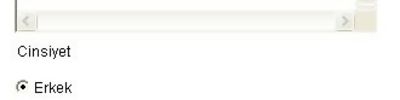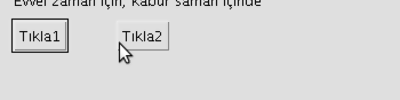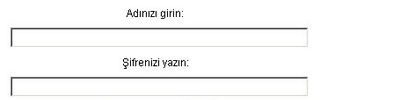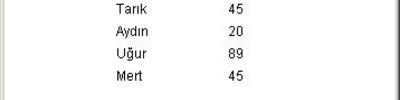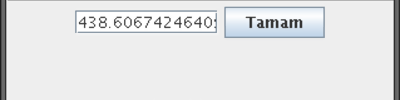4lü Matris için Form Yapısı
Form Nesnelerinin Hizalanması örneği
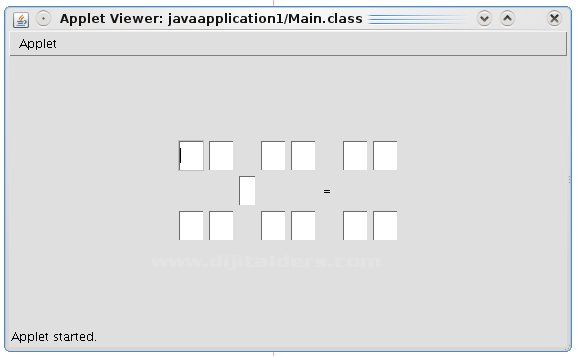
Yukardaki gibi bir matris işlemi için form elemanlarının hizalanması için gerekli kodar:
package javaapplication1;
import java.awt.*;
import java.applet.Applet;
public class Main extends Applet {
TextField a1 = new TextField(2);
TextField a2 = new TextField(2);
TextField a3 = new TextField(2);
TextField a4 = new TextField(2);
TextField islem = new TextField(1);
TextField b1 = new TextField(2);
TextField b2 = new TextField(2);
TextField b3 = new TextField(2);
TextField b4 = new TextField(2);
Label esittir = new Label("=");
TextField s1 = new TextField(2);
TextField s2 = new TextField(2);
TextField s3 = new TextField(2);
TextField s4 = new TextField(2);
GridBagLayout hizala = new GridBagLayout();
GridBagConstraints ayar = new GridBagConstraints();
public void yerlestir(int Xeks, int Yeks, int genis, int yuks, Component Nesne) {
ayar.gridx = Xeks;
ayar.gridy = Yeks;
ayar.gridwidth = genis;
ayar.gridheight = yuks;
hizala.setConstraints(Nesne, ayar);
}
@Override
public void init() {
setLayout(hizala);
ayar.insets = new Insets(2, 2, 2, 2);
yerlestir(0, 0, 2, 1, a1);
add(a1);
yerlestir(10, 0, 2, 1, a2);
add(a2);
yerlestir(0, 10, 2, 1, a3);
add(a3);
yerlestir(10, 10, 2, 1, a4);
add(a4);
yerlestir(20, 5, 1, 1, islem);
add(islem);
yerlestir(30, 0, 2, 1, b1);
add(b1);
yerlestir(40, 0, 2, 1, b2);
add(b2);
yerlestir(30, 10, 2, 1, b3);
add(b3);
yerlestir(40, 10, 2, 1, b4);
add(b4);
yerlestir(50, 5, 1, 1, esittir);
add(esittir);
yerlestir(60, 0, 2, 1, s1);
add(s1);
yerlestir(70, 0, 2, 1, s2);
add(s2);
yerlestir(60, 10, 2, 1, s3);
add(s3);
yerlestir(70, 10, 2, 1, s4);
add(s4);
}
}
import java.awt.*;
import java.applet.Applet;
public class Main extends Applet {
TextField a1 = new TextField(2);
TextField a2 = new TextField(2);
TextField a3 = new TextField(2);
TextField a4 = new TextField(2);
TextField islem = new TextField(1);
TextField b1 = new TextField(2);
TextField b2 = new TextField(2);
TextField b3 = new TextField(2);
TextField b4 = new TextField(2);
Label esittir = new Label("=");
TextField s1 = new TextField(2);
TextField s2 = new TextField(2);
TextField s3 = new TextField(2);
TextField s4 = new TextField(2);
GridBagLayout hizala = new GridBagLayout();
GridBagConstraints ayar = new GridBagConstraints();
public void yerlestir(int Xeks, int Yeks, int genis, int yuks, Component Nesne) {
ayar.gridx = Xeks;
ayar.gridy = Yeks;
ayar.gridwidth = genis;
ayar.gridheight = yuks;
hizala.setConstraints(Nesne, ayar);
}
@Override
public void init() {
setLayout(hizala);
ayar.insets = new Insets(2, 2, 2, 2);
yerlestir(0, 0, 2, 1, a1);
add(a1);
yerlestir(10, 0, 2, 1, a2);
add(a2);
yerlestir(0, 10, 2, 1, a3);
add(a3);
yerlestir(10, 10, 2, 1, a4);
add(a4);
yerlestir(20, 5, 1, 1, islem);
add(islem);
yerlestir(30, 0, 2, 1, b1);
add(b1);
yerlestir(40, 0, 2, 1, b2);
add(b2);
yerlestir(30, 10, 2, 1, b3);
add(b3);
yerlestir(40, 10, 2, 1, b4);
add(b4);
yerlestir(50, 5, 1, 1, esittir);
add(esittir);
yerlestir(60, 0, 2, 1, s1);
add(s1);
yerlestir(70, 0, 2, 1, s2);
add(s2);
yerlestir(60, 10, 2, 1, s3);
add(s3);
yerlestir(70, 10, 2, 1, s4);
add(s4);
}
}