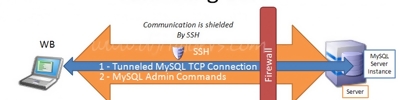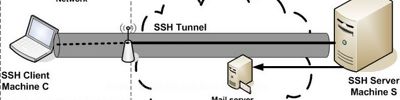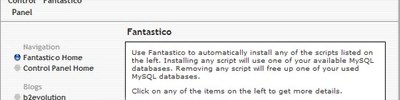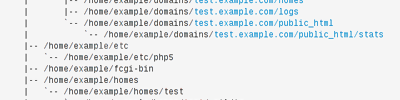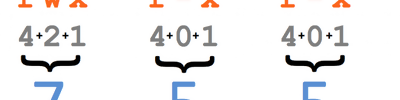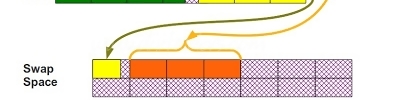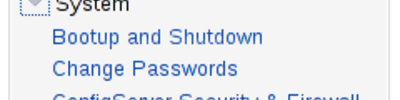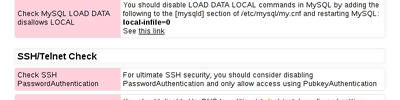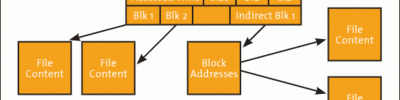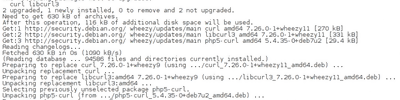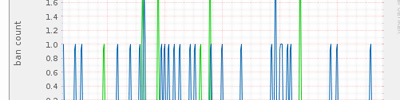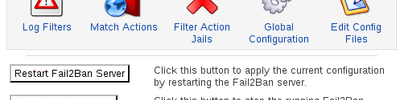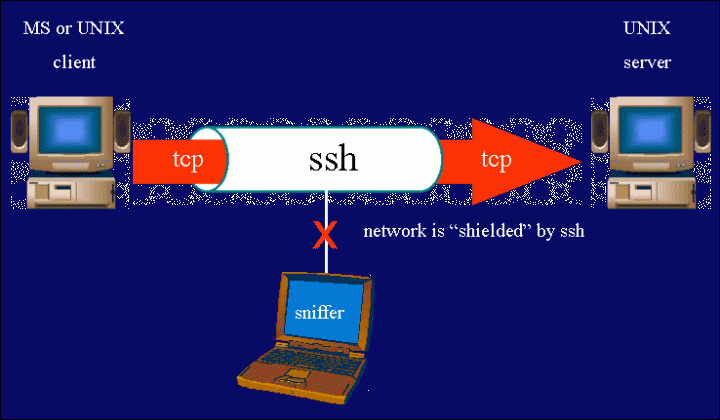
Yine Linux sistemlerinin hemen hemen hepsinde bu standart olarak gelmektedir. Yinede yüklemek isterseniz ;
komutuyla yükleme yapabilirsiniz.
Gelelim dosya transferine, genel kullanım şeklini önce yazalım :
Şimdi iki örnek ile olayı açıklığa kavuşturalım :
- Diyelim ki aynı ağda bulunan başka bir bilgisayara kendi makinanızdaki bir dosyayı atmak istiyorsunuz. Göndereceğiniz dosya /home/go/soap.zip olsun. Göndereceğiniz yer ise 192.168.1.7 iç ip sine sahip ve lingo kullanıcısı olan bilgisayar olsun. o zaman karşıdaki lingo kullanıcısının /home/lingo/Documents/ klasörünün içine dosyayı atmak istiyorsanız :
komutu ile başlayıp ondan sonra lingo kullanıcısının şifresini girmeniz yeterli olacaktır.
Diyelim ki başka bir serverdan makinanıza dosya indireceksiniz o zaman da yapmanız gereken şey şu :
komutu sizin için söz konusu yerden dosyayı makinanıza atmanızı sağlayacaktır.
Eğer karşı tarafa bir port üzerinden bağlanıyorsanız:
Copy the file "foobar.txt" from a remote host to the local host
| $ scp your_username@remotehost.edu:foobar.txt /some/local/directory |
Copy the file "foobar.txt" from the local host to a remote host
| $ scp foobar.txt your_username@remotehost.edu:/some/remote/directory |
Copy the directory "foo" from the local host to a remote host's directory "bar"
| $ scp -r foo your_username@remotehost.edu:/some/remote/directory/bar |
Copy the file "foobar.txt" from remote host "rh1.edu" to remote host "rh2.edu"
| $ scp your_username@rh1.edu:/some/remote/directory/foobar.txt your_username@rh2.edu:/some/remote/directory/ |
Copying the files "foo.txt" and "bar.txt" from the local host to your home directory on the remote host
| $ scp foo.txt bar.txt your_username@remotehost.edu:~ |
Copy the file "foobar.txt" from the local host to a remote host using port 2264
| $ scp -P 2264 foobar.txt your_username@remotehost.edu:/some/remote/directory |
Copy multiple files from the remote host to your current directory on the local host
| $ scp your_username@remotehost.edu:/some/remote/directory/{a,b,c} . |
| $ scp your_username@remotehost.edu:~/{foo.txt,bar.txt} . |
Kaynaklar