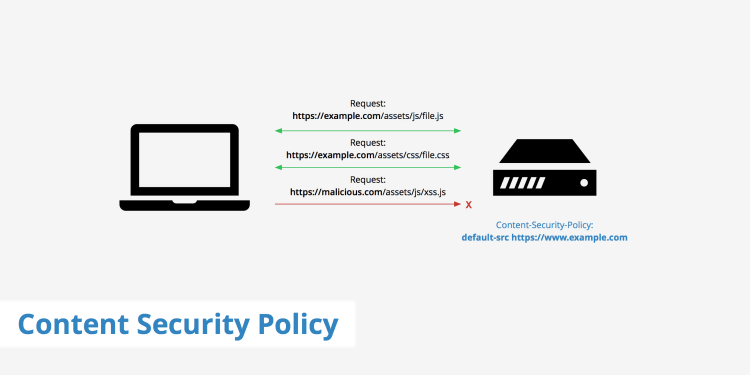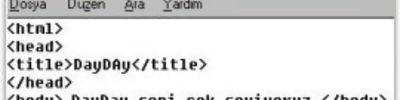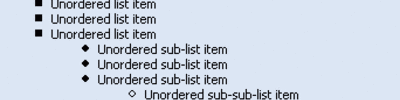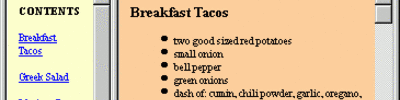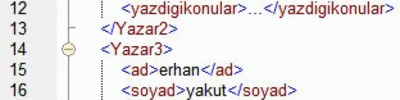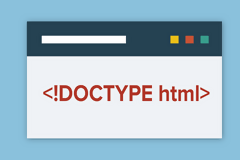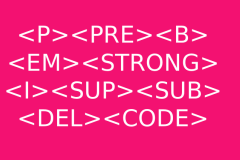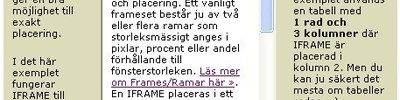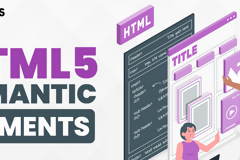Content Security Policy (CSP) Nedir?
CSP, ziyaretçilerinizin tarayıcılarına güvenlik amaçlı belli komutlar yollayabileceğiniz bir politika. Bu komutları isterseniz HTTP başlık bilgisinden istersenizde head alanına meta tagleri yazarak gönderebilirsiniz.
Content-Security-Policy
HTTP yanıt başlığı(response header) modern tarayıcılarda yaşabileceğiniz XSS saldırılarını azaltmayı amaçlamaktadır.
Direktiflerden önce hangi tarayıcıların bu başlığı destekleyip desteklemediğini inceleylim.
Dikkat bu direktifin çalışabilmesi için Apache sunucunuzun header modülünün aktif olması gerekir.
Tarayıcı Destekleri
| Header | Chrome | FireFox | Safari | IE | Edge |
|---|---|---|---|---|---|
Content-Security-Policy CSP Level 2 |
40+ Ocak 2015 | 31+ Kısmen Temmuz 2014 |
– | – | – |
Content-Security-Policy CSP 1.0 |
25+ | 23+ | 7+ | – | Edge 12 build 10240+ |
X-Content-Security-Policy Kullanımdan kaldırıldı |
4+ | – | 10+ Kısıtlı | 12+ Kısıtlı | |
X-Webkit-CSP Kullanımdan Kaldırıldı |
14+ | – | 6+ | – | – |
Kaynaklar caniuse.com/contentsecuritypolicy, caniuse.com/contentsecuritypolicy2 ve hacks.mozilla.org/2013/05/content-security-policy-1-0-lands-in-firefox-aurora/
Tarayıcınızın CSP başlığını destekleyip desteklemediğiniz şu adresten kontrol edebilirsiniz: content-security-policy.com/browser-test/
Dikkat: Content-Security-Policy başlığı ile X-Content-Security-Policy veya X-Webkit-CSP başlığının beraber kullanılması tarayıcı bazı anormal durumlara yol açabiliyor. Kullanmayın.
Direktifler
Content-Security-Policy başlığı aşağıda tanımlanan direktiflerden biri veya bir kaçı ile birden oluşturulabilir. Birden fazla direktif noktalı virgül ; kullanarak ayrılmalıdır.
Bu tablo hazırlanırken şu adresteki belgeden faydalanılmıştır:
| Direktif | Örnek Değer | Açıklama |
|---|---|---|
default-src |
'self' cdn.ornek.com |
default-src direktifi JavaScript, Resimler, CSS, Font, AJAX sorguları, html5 medyaları vs. için varsayılan politikadır.Örnek değerleri sayfanın aşağısında göreceksiniz. CSP Level 1 25+ 23+ 7+ 12+ |
script-src |
'self' js.ornek.com |
Geçerli JavaScript kaynakları tanımlar.
CSP Level 1 25+ 23+ 7+ 12+ |
style-src |
'self' css.ornek.com |
Geçerli CSS kaynaklarını tanımlar.
CSP Level 1 25+ 23+ 7+ 12+ |
img-src |
'self' img.ornek.com |
Geçerli resim kaynaklarını tanımlar.
CSP Level 1 25+ 23+ 7+ 12+ |
connect-src |
'self' |
XMLHttpRequest (AJAX), WebSocket veya EventSource için tanımlanır. Eğer izin verilmeyen kaynaktan bu sorgular yapılırsa tarayıcıdan 400 HTTP kodu döner. CSP Level 1 25+ 23+ 7+ 12+ |
font-src |
font.ornek.com |
Geçerli yazı tipi kaynaklarını tanımlar.
CSP Level 1 25+ 23+ 7+ 12+ |
object-src |
'self' |
<object> , <embed> veya <applet> için geçerli kaynakları tanımlar. CSP Level 1 25+ 23+ 7+ 12+ |
media-src |
media.ornek.com |
HTML5’in
<audio> , <video> etiketleri gibi geçerli ses ve görüntü kaynaklarını tanımlar. CSP Level 1 25+ 23+ 7+ 12+ |
frame-src |
'self' |
Geçerli çerçeve kaynağını tanımlar. Artık
child-src kullanılıyor, bu yöntem kullanımdan kaldırıldı. Kullanımdan kaldırıldı. |
sandbox |
allow-forms allow-scripts |
Sandbox modu sayesinde bir çok etkinliği kısıtlayabilirsiniz. Popupları engeller, formları durdurur, javascriptleri çalıştırmaz vs. vs.
Sandbox direktifi için boş değer girerseniz aşağıdaki listenin tümünü girmiş sayılırsınız veyahut sadece seçtiklerinizin de çalışmasın sağlayabilirsiniz: allow-forms allow-same-origin allow-scripts allow-popups , allow-modals , allow-orientation-lock , allow-pointer-lock , allow-presentation , allow-popups-to-escape-sandbox ve allow-top-navigation CSP Level 1 25+ 50+ 7+ 12+ |
report-uri |
/report-uri |
Tarayıcıya belirttiğiniz adrese direktiflerinizle ilgili hataların POST edilmesini sağlar.
-Report-Only ekleyerek herhangi bir şeyi bloklamadan sadece belirttiğiniz adrese rapor gönderir.. CSP Level 1 25+ 23+ 7+ 12+ |
child-src |
'self' |
<frame> ve <iframe> için geçerli kaynakları tanımlar. CSP Level 2 40+ 45+ |
form-action |
'self' |
HTML
<form> işlemi için geçerli kaynakları tanımlar. CSP Level 2 40+ 36+ |
frame-ancestors |
'none' |
<frame> <iframe> <object> <embed> <applet> dökümanınıza ekleyebileceğiniz bu etiketlerin kaynaklarını tanımlar. Bu direktifi 'none' olarak ayarlamak şuna da eşit sayılır X-Frame-Options: DENY CSP Level 2 39+ 33+ |
plugin-types |
'application/pdf' |
<object> ve <embed> ile dökümanınıza ekleyebileceğiniz MIME tiplerini limitler. Örneğin <applet> eklemek istiyorsanız şunu kullanmalısınız application/x-java-applet . CSP Level 2 40+ |
Kaynak Listesi Örnekleri
Yukarıda paylaşmış olduğum direktiflerden sonu -src ile biten direktifler Kaynak Listesi denilen benzer değerler alırlar. ‘none’ dışında bütün kaynaklar birbirleriyle beraber kullanılabilir.
| Kaynak Değeri | Örnek | Açıklama |
|---|---|---|
* |
img-src * |
Yıldız işareti data: blob: filesystem: şeması dışındaki bütün URL’leri kabul eder. |
'none' |
object-src 'none' |
Hiç bir kaynaktan içerik kabul etme. |
'self' |
script-src 'self' |
Aynı alan adın, ip vs.’den içerik yüklemesine izin verir. |
data: |
img-src 'self' data: |
data: şemasından resim yüklenmesine izin verir(base64 şifrelenmiş resimler) |
domain.ornek.com |
img-src domain.ornek.com |
İçerikler sadece belirtilen domain’den indirilir |
*.ornek.com |
img-src *.ornek.com |
Bütün alt alan isimlerine izin verir
example.com |
https://cdn.com |
img-src https://cdn.com |
Belirtilen domain’e HTTPS protokolü kullanmak şartıyla izin verir. |
https: |
img-src https: |
HTTPS olsun hangi domain olursa olsun :) |
'unsafe-inline' |
script-src 'unsafe-inline' |
Style, onlick vs. gibi inline kodlama dediğimiz olaya izin verir. |
'unsafe-eval' |
script-src 'unsafe-eval' |
Dinamik JavaScript kod çalıştırıcısına izin verir
eval() |
Content-Security-Policy Örnekleri
Aşağıda bir kaç örnek Content-Security-Policy örnekleri mevcuttur.
Aynı Domain’den Olan Herşeyi Kabul Et
default-src 'self';
JavaScript’i Aynı Domain’se Kabul Et
script-src 'self';
Google Analytics’i, Google AJAX CDN’sini ve Aynı Domain’den JavaScript’i Kabul Et
script-src 'self' www.google-analytics.com ajax.googleapis.com;
Acemi Politikası
Yeni başlayanların kullanabileceği bir politika, kural olabilir bu. Aynı domain’den resimlere, scriptlere, css ve AJAX’a izin verir. Ve object, media ve frame gibi diğer nesneleri kullanılamaz hale getirir.
default-src 'none'; script-src 'self'; connect-src 'self'; img-src 'self'; style-src 'self';
Content-Security-Policy Hata Mesajları
Chrome’da geliştirici araçlarında Content-Security-Policy kurallarını ihlal ettiğinizde şu hatayı görürsünüz:
Refused to load the script ‘script-uri’ because it violates the following Content Security Policy directive: “your CSP directive”.
Firefox’da ise web geliştirici araçlarında aynı durumda bu hatayı görürsünüz:
Content Security Policy: A violation occurred for a report-only CSP policy (“An attempt to execute inline scripts has been blocked”). The behavior was allowed, and a CSP report was sent.
Sunucu Taraflı Ayarlama
Sunucu taraflı kodlamalarda kullandığınız web sunucusu HTTP başlıkları göndermenize olanak sağlar. Aşağıda Apache ve Nginx için bu işin yolu yordamı gösterilmiştir.
Apache’de Content-Security-Policy Başlığı Ayarlama
Aşağıdaki kodu Apache konfigürasyon dosyanızda VirtualHost’unuzun olduğu bölüme (httpd.conf) veya .htaccess dosyanıza ekleyebilirsiniz:
Header set Content-Security-Policy "default-src 'self';"
Tabi bunu çalıştırabilmeniz için Apache header modülü sisteme eklenmiş olmalıdır.
Nginx’de Content-Security-Policy Başlığı Ayarlama
Aşağıdaki kodu server{} bloğunuzun arasına ekleyin:
add_header Content-Security-Policy "default-src 'self';";
IIS’de Content-Security-Policy Başlığı
<system.webServer>
<httpProtocol>
<customHeaders>
<add name="Content-Security-Policy" value="default-src 'self';" />
</customHeaders>
</httpProtocol>
</system.webServer>
Content Security Policy Reference
The new Content-Security-Policy HTTP response header helps you reduce XSS risks on modern browsers by declaring, which dynamic resources are allowed to load.
Browser Support
| Header | Chrome | FireFox | Safari | IE | Edge |
|---|---|---|---|---|---|
Content-Security-Policy CSP Level 2 |
40+ Full January 2015 | 31+ Partial July 2014 |
10+ | - | Edge 15 build 15002+ |
Content-Security-Policy CSP 1.0 |
25+ | 23+ | 7+ | - | Edge 12 build 10240+ |
X-Content-Security-Policy Deprecated |
- | 4+ | - | 10+ Limited | 12+ Limited |
X-Webkit-CSP Deprecated |
14+ | - | 6+ | - | - |
Sources: caniuse.com/contentsecuritypolicy, caniuse.com/contentsecuritypolicy2 & Mozilla
Try our CSP Browser Test to test your browser.
Note: It is known that having both Content-Security-Policy and X-Content-Security-Policy or X-Webkit-CSP causes unexpected behaviours on certain versions of browsers. Please avoid using deprecated X-* headers.
Directive Reference
The Content-Security-Policy header value is made up of one or more directives (defined below), multiple directives are separated with a semicolon ;
This documentation is provided based on the Content Security Policy 1.0 W3C Candidate Recommendation
| Directive | Example Value | Description |
|---|---|---|
default-src |
'self' cdn.example.com |
The default-src is the default policy for loading content such as JavaScript, Images, CSS, Fonts, AJAX requests, Frames, HTML5 Media. See the Source List Reference for possible values. CSP Level 1 25+ 23+ 7+ 12+ |
script-src |
'self' js.example.com |
Defines valid sources of JavaScript. CSP Level 1 25+ 23+ 7+ 12+ |
style-src |
'self' css.example.com |
Defines valid sources of stylesheets. CSP Level 1 25+ 23+ 7+ 12+ |
img-src |
'self' img.example.com |
Defines valid sources of images. CSP Level 1 25+ 23+ 7+ 12+ |
connect-src |
'self' |
Applies to XMLHttpRequest (AJAX), WebSocket or EventSource. If not allowed the browser emulates a 400HTTP status code. CSP Level 1 25+ 23+ 7+ 12+ |
font-src |
font.example.com |
Defines valid sources of fonts. CSP Level 1 25+ 23+ 7+ 12+ |
object-src |
'self' |
Defines valid sources of plugins, eg <object>, <embed> or <applet>. CSP Level 1 25+ 23+ 7+ 12+ |
media-src |
media.example.com |
Defines valid sources of audio and video, eg HTML5 <audio>, <video> elements. CSP Level 1 25+ 23+ 7+ 12+ |
frame-src |
'self' |
Defines valid sources for loading frames. child-src is preferred over this deprecated directive. Deprecated |
sandbox |
allow-forms allow-scripts |
Enables a sandbox for the requested resource similar to the iframe sandbox attribute. The sandbox applies a same origin policy, prevents popups, plugins and script execution is blocked. You can keep the sandbox value empty to keep all restrictions in place, or add values: allow-forms allow-same-origin allow-scripts allow-popups, allow-modals, allow-orientation-lock, allow-pointer-lock, allow-presentation, allow-popups-to-escape-sandbox, and allow-top-navigation CSP Level 1 25+ 50+ 7+ 12+ |
report-uri |
/some-report-uri |
Instructs the browser to POST reports of policy failures to this URI. You can also append -Report-Only to the HTTP header name to instruct the browser to only send reports (does not block anything). CSP Level 1 25+ 23+ 7+ 12+ |
child-src |
'self' |
Defines valid sources for web workers and nested browsing contexts loaded using elements such as <frame> and <iframe> CSP Level 2 40+ 45+ 15+ |
form-action |
'self' |
Defines valid sources that can be used as a HTML <form> action. CSP Level 2 40+ 36+ 15+ |
frame-ancestors |
'none' |
Defines valid sources for embedding the resource using <frame> <iframe> <object> <embed> <applet>. Setting this directive to 'none' should be roughly equivalent to X-Frame-Options: DENY CSP Level 2 39+ 33+ 15+ |
plugin-types |
application/pdf |
Defines valid MIME types for plugins invoked via <object> and <embed>. To load an <applet> you must specify application/x-java-applet. CSP Level 2 40+ 15+ |
Source List Reference
All of the directives that end with -src support similar values known as a source list. Multiple source list values can be space separated with the exception of 'none' which should be the only value.
| Source Value | Example | Description |
|---|---|---|
* |
img-src * |
Wildcard, allows any URL except data: blob: filesystem: schemes. |
'none' |
object-src 'none' |
Prevents loading resources from any source. |
'self' |
script-src 'self' |
Allows loading resources from the same origin (same scheme, host and port). |
data: |
img-src 'self' data: |
Allows loading resources via the data scheme (eg Base64 encoded images). |
domain.example.com |
img-src domain.example.com |
Allows loading resources from the specified domain name. |
*.example.com |
img-src *.example.com |
Allows loading resources from any subdomain under example.com. |
https://cdn.com |
img-src https://cdn.com |
Allows loading resources only over HTTPS matching the given domain. |
https: |
img-src https: |
Allows loading resources only over HTTPS on any domain. |
'unsafe-inline' |
script-src 'unsafe-inline' |
Allows use of inline source elements such as style attribute, onclick, or script tag bodies (depends on the context of the source it is applied to) and javascript: URIs |
'unsafe-eval' |
script-src 'unsafe-eval' |
Allows unsafe dynamic code evaluation such as JavaScript eval() |
'nonce-' |
script-src 'nonce-2726c7f26c' |
Allows script or style tag to execute if the nonce attribute value matches the header value. For example: <script nonce="2726c7f26c">alert("hello");</script> |
'sha256-' |
script-src 'sha256-qzn...ng=' |
Allow a specific script or style to execute if it matches the hash. Doesn't work for javascript: URIs. For example: sha256-qznLcsROx4GACP2dm0UCKCzCG+HiZ1guq6ZZDob/Tng= will allow alert('Hello, world.'); |
Content-Security-Policy Examples
Here a few common scenarios for content security policies:
Allow everything but only from the same origin
default-src 'self';
Only Allow Scripts from the same origin
script-src 'self';
Allow Google Analytics, Google AJAX CDN and Same Origin
script-src 'self' www.google-analytics.com ajax.googleapis.com;
Starter Policy
This policy allows images, scripts, AJAX, and CSS from the same origin, and does not allow any other resources to load (eg object, frame, media, etc). It is a good starting point for many sites.
default-src 'none'; script-src 'self'; connect-src 'self'; img-src 'self'; style-src 'self';
Content-Security-Policy Error Messages
In Chrome when a Content Security Policy Script Violation happens you get a message like this one in the Chrome Developer Tools:
Refused to load the script 'script-uri' because it violates the following Content Security Policy directive: "your CSP directive".
In Firefox you might see messages like this in the Web Developer Tools:
Content Security Policy: A violation occurred for a report-only CSP policy ("An attempt to execute inline scripts has been blocked"). The behavior was allowed, and a CSP report was sent.
In addition to a console message, a securitypolicyviolation event is fired on the window. See https://www.w3.org/TR/CSP2/#firing-securitypolicyviolationevent-events.
Server Side Configuration
Any server side programming environment should allow you to send back a custom HTTP response header. You can also use your web server to send back the header.
Apache Content-Security-Policy Header
Add the following to your httpd.conf in your VirtualHost or in an .htaccess file:
Header set Content-Security-Policy "default-src 'self';"
Nginx Content-Security-Policy Header
In your server {} block add:
add_header Content-Security-Policy "default-src 'self';";
You can also append always to the end to ensure that nginx sends the header reguardless of response code.
IIS Content-Security-Policy Header
You can use the HTTP Response Headers GUI in IIS Manager or add the following to your web.config:
<system.webServer>
<httpProtocol>
<customHeaders>
<add name="Content-Security-Policy" value="default-src 'self';" />
</customHeaders>
</httpProtocol>
</system.webServer>
CSP Resources
Want more info on CSP, checkout these links:
- CSP 1.0 Spec
- CSP Level 2 Spec (W3C Candidate Recommendation, 21 July 2015)
- CSP Presentations / Slides
- Mozilla Tutorial: Implementing Content Security Policy
- Mozilla MDN Docs
Kaynaklar
- https://www.trkodlama.com/makaleler/content-security-policy-hakkinda-detayli-bilgi-6522.html
- https://content-security-policy.com