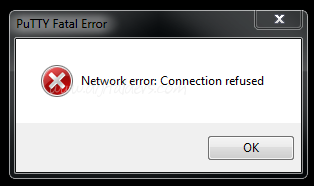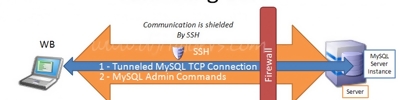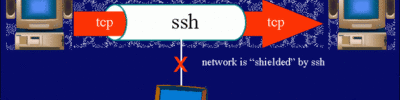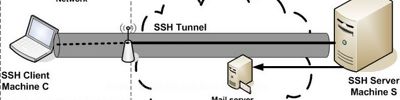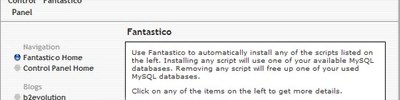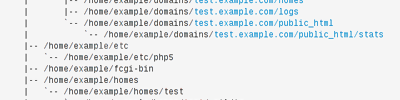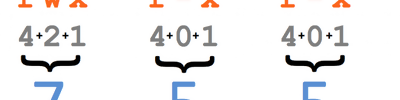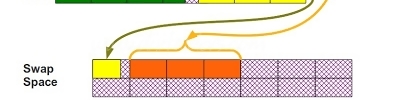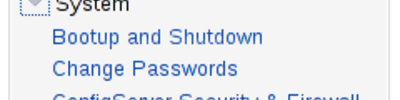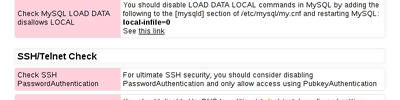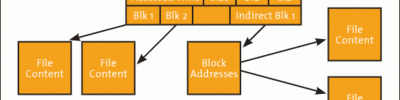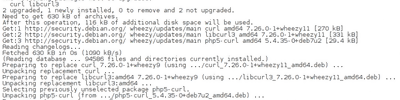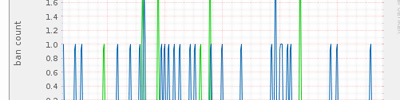SSH Bağlantı sorunları
Connection Refused
Aşağıdaki komutla sorun var mı bakıyoruz
ssh -v -p 1234 131.343.232.322
Ekran çıktısı
debug1: Reading configuration data /etc/ssh/ssh_config
debug1: /etc/ssh/ssh_config line 19: Applying options for xx.xx.xx.xx.xx
debug1: Connecting to xx.xx.xx.xx.xx [xx.xx.xx.xx.xx] port 22.
debug1: connect to address xx.xx.xx.xx.xx port 22: Connection timed out
ssh: connect to host xx.xx.xx.xx.xx port 22: Connection timed out
debug1: /etc/ssh/ssh_config line 19: Applying options for xx.xx.xx.xx.xx
debug1: Connecting to xx.xx.xx.xx.xx [xx.xx.xx.xx.xx] port 22.
debug1: connect to address xx.xx.xx.xx.xx port 22: Connection timed out
ssh: connect to host xx.xx.xx.xx.xx port 22: Connection timed out
/etc/ssh/sshd_config dosyasındaki aşağıdaki bölümü değiştiriyoruz
FROM:
PermitRootLogin prohibit-password
TO:
PermitRootLogin yes
PermitRootLogin prohibit-password
TO:
PermitRootLogin yes
Firewall Engeli
sudo iptables -L -n
Aşağıdaki gibi bir sonuç çıkmalı
# iptables -L -n
Chain INPUT (policy ACCEPT)
target prot opt source destination
ACCEPT tcp -- anywhere anywhere tcp dpt:ssh
DROP all -- anywhere anywhere
Chain INPUT (policy ACCEPT)
target prot opt source destination
ACCEPT tcp -- anywhere anywhere tcp dpt:ssh
DROP all -- anywhere anywhere
Yukarıdaki listeye 22 nolu portu ekliyoruz:
sudo iptables -I INPUT -p tcp -m tcp --dport 22 -j ACCEPT
Permission Denied
Herşey doğru olduğu halde bu mesajı alıyorsanız
SSH sistemini yeniden başlatmak için (Yukarıdaki değişikliklerden herhangi biri yapılırsa)
sudo systemctl restart sshd
Kaynaklar:
- https://ubuntuforums.org/showthread.php?t=2313466
- https://serverfault.com/questions/532791/how-to-to-avoid-port-22-connection-refused-error-on-ssh-port-22